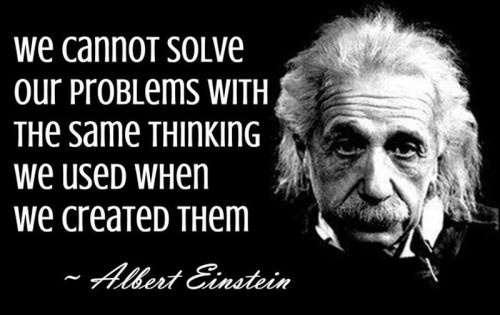PosterLabs New App for iPhone and Android, Turns average Photos into Awesome
So I’m scrolling through the Appstore searching for the next big thing, and I stumble across PosterLabs, a little free app from Beijing with (at the time) 500+ downloads (The native website is in Chinese, so I took the liberty of wrapping it in Google Translate before linking it in for you).
Did I mention the PosterLabs app is free? Not freemium; meaning it downloads for free and then you’re given a tiny tid bit trial and then you’re force fed additional products for money. In fact, It’s not grudgingly free where every 11 seconds a giant advertisement gets to hijack everything you do and ask for money/downloads. Just regularly, simply, free. In today’s world, that’s a pretty big plus.
The app isn’t very large and downloaded very quickly. Upon opening, there were a few panels explaining what you could do, and then it tossed me right into the fun.
“What exactly is ‘the fun’ in this app” you ask? You get to take your personal pictures and turn them into high quality posters!
Now they’ve got some pretty stunning sample posters, like this one.
But for your casual Galaxy s5 user such as myself, that’s not really a realistic example of what I’d do with such an app. So I did a few test runs just to make sure there was no funny buisness. You can select up to five pictures, and then arrange them nice and neatly in a ‘classic’ arrangement (nothing fancy, basically Picstitch), or you can swap over to the ‘stylish’ section, where you run into the poster themes. Both categories of arrangements have thirty options to choose from, and you can slide photos into different areas and even layer additional filters built into the app onto individual photos. The UI is seamless and the pictures don’t lose quality when transferred from the gallery to the app (an issue I’ve noticed with similar apps.)
When it’s all said and done the app saves the photo right into your main camera library, so you can continue to play with it from the gallery/easily find it when moving it to a computer or cloud storage. The only thing that i didn’t like (But wasn’t too much of an issue) was the sharing. Whenever you complete a poster an automatic share page comes up, allowing you to share it with other apps. Facebook and Twitter are on there, but that’s about it for any western apps. The others were all apps I haven’t seen before, and most seemed to be eastern apps, and there wasn’t even an option to share directly to my messages. of course, it was simple enough to go to my messages and pull the app from the gallery, but in an app that’s otherwise well put together and seamless, this seems like a major oversight.
Still, for all the would-be photographers out there, I’d definitly reccomend picking up PosterLabs.
PosterLabs Google Play Store